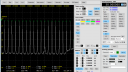SDRPlay Independent Community Forum › Forums › SDR Software (RSP Compatible) › Spectrum analyser tracking generator problem
- This topic has 4 replies, 2 voices, and was last updated by .
-
AuthorPosts
-
July 22, 2020 at 4:26 pm #1244MikeDParticipant
I’m using Spectrum Analyser v1.1 on a Windows 10 machine with V3 of the SDRPlay API and an RSPdx.
I have assembled the tracking generator hardware (Arduino plus AD9851) and loaded the Trackgen firmware.
The generator works fine in Spot mode, but when I switch on the tracking generator I see a carrier moving across the screen when I would expect to see a horizontal trace.
Am I missing something?
Mike
July 23, 2020 at 9:04 am #1247Steve AndrewParticipantHi Mike
You will need to select ‘Peak’ mode for the trace you are using. If your span is 1MHz or less then you can run a frequency step rate of around 20-25ms. On wider spans, you will need to experiment with the step timing. Currently there is no synchronisation between the analyser and the tracking generator. On the roadmap is a complete overhaul of the tracking generator, including being able to perform a line plot instead of having to use the peak-hold function.
This may be of interest to you. I was about to get one of the Chinese boards they mention for almost the same price. It would make an excellent tracking generator up to 400MHz, or 600MHz if overclocked. And with the built in modulation modes available and adjustable output levels, would make a very handy budget signal generator as well.
I’ve attached a screen-shot showing how the peak-hold function works with the track gen.
Cheers
Steve
Attachments:
July 23, 2020 at 12:51 pm #1249MikeDParticipantThanks Steve
I have been using peak hold but just wanted to check whether the conventional horizontal trace wasn’t available or I was doing something wrong.
That generator board looks fascinating. So much tech to play with now …
Mike
July 29, 2020 at 9:53 pm #1269MikeDParticipantHi Steve
I’ve just ordered one of the AD9910 shields to play with. Do you have any plans to update Trackgen to work with them?
Also if I may, is it possible to change the colour of the Spectrum Analyser axis labels? They seem to be fixed on yellow, and as I prefer the screen to be white (to save printer ink!) they are hard to read.
Mike
July 30, 2020 at 5:55 am #1270Steve AndrewParticipantHi Mike
Good news indeed, I think it will work very well and I fully intend to support it. Could you contact me at feedback@spectrumanalyser.co.uk so I can PM you ?
Regarding text colours – The there are options in the next release to save the screen in colour, black and white or reversed (negative) black and white. This should give you a printer-friendly output. I’ll have a look at setting on-screen data and label colours. I don’t expect it would take much as it would just be an extension of the existing.
Cheers
Steve
-
AuthorPosts
- You must be logged in to reply to this topic.