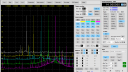SDRPlay Independent Community Forum › Forums › SDR Software (RSP Compatible) › Spectrum Analyser setting the reference level
- This topic has 3 replies, 2 voices, and was last updated by .
-
AuthorPosts
-
July 1, 2020 at 10:11 am #1177MikeDParticipant
Hi Steve
I have noted your recommendation in the manual about setting the reference level but would appreciate some further advice on this please.
I have a 14MHz signal source which I have measured into a 50 ohm load using a good quality oscilloscope as -7dBm.
When I measure the same signal with Spectrum Analyser via my RSPdx, the signal level varies as the reference level is adjusted. At your recommended staring point of -80dBm the marker reads -42.3dBm. At other settings:
REF LEVEL (dBm) SIGNAL LEVEL (dBm)
0 -9.0
-10 -8.9
-20 -8.6
-30 -10.6
-40 -13.5There is no overload indication on any of these settings. How can I tell when I have a valid reading?
Mike
July 3, 2020 at 4:45 am #1179Steve AndrewParticipantHi Mike
A bit of a mistake on my part I’m afraid. The -80dBm starting point was suggested because a great number of users use the local FM band as a test, and write in saying they can see nothing, but SDRuno shows signals. Setting -80dBm as a starting point ensures adequate sensitivity. Pages 3-5 of the manual covers this, along with some screen grabs showing the affect of reference level on the noise floor.
Of course, your situation is the opposite and is something I should have covered in the manual.The general rule is that the highest signal displayed is 10-20dBm below the reference level. If the signal is higher than the reference level then the displayed signal will start to show signs of overload.
The attached show the affect of the reference level setting of a high level signal. I set my signal level at -10dBm. Trace colour and reference levels settings used were:
White 20dBm
Yellow 10dBm
Cyan 0dBm
Green -10dBm
Magenta -20dBmYou can see at ref level 0dBm there is already some evidence of overload. -10dBm reference level is worse, and -20dBm shows spurious signals being generated. The degree of overload and the level at which it starts will vary with different radio types and the frequency being used.
Using the 2048 IF, there is around 70dBm of dynamic range available. If changing the reference level plus or minus 10dBm shows no difference in S/N ratio and the reported level does not change, then your reference level setting should be correct.
I can only suggest you have a play. Experience will soon tell you when your reference level setting is too high or too low for the signal.
The ADC overload is not working. I’m currently looking into that.
I hope the above makes sense, if you need any further info, let me know.
All the best
Steve
Attachments:
July 3, 2020 at 4:53 am #1182Steve AndrewParticipantMike
The file Ref-Level-50dBm.png was attached in error. It may be of interest though. It’s from the manual and shows the affect of reference level settings on the noise floor with an input level of -50dBm. Check the manual for information regarding each trace.
Cheers
Steve
July 3, 2020 at 10:10 am #1183MikeDParticipantThanks Steve
Yes that all makes sense. My signal is a bit noisier than yours as it’s a filtered square wave from my VNA, but setting the reference level 20dB above does give a consistent reading.
I’ve just programmed an Arduino with Trackgen and I’m waiting for the AD9851 module to arrive. Hopefully that will give me a cleaner signal to play with.
Mike
-
AuthorPosts
- You must be logged in to reply to this topic.