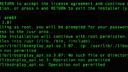SDRPlay Independent Community Forum › Forums › SDR Software (RSP Compatible) › Mac M1 API install problem
- This topic has 6 replies, 2 voices, and was last updated by .
-
AuthorPosts
-
January 20, 2022 at 3:19 am #1972gcweamerParticipant
I’m having trouble installing the API for Mac OS. I keep getting “operation not permitted”. Any ideas?
Terminal has full disk access
Following the instructions on the site for install
Made the chmod so the API installer file is executable
Executing the installer as sudo
Mac OS: MonterreyMarch 31, 2022 at 7:30 pm #2035saverioParticipantI have the same problem.
Did you fix it ?
Thanks- This reply was modified 3 years, 3 months ago by .
April 1, 2022 at 1:43 am #2037gcweamerParticipantNo I haven’t been able to fix it. My research is showing that there is something called “system integrity protection” is OS X. From what I’ve read it protects certain areas of the kernel from access. It looks like it can be disabled, but I’m not quite ready to do that yet. I’m guessing the developers need to make a package installer that can install the driver in a more secure manner like the version of the API that is used for earlier versions of CubicSDR. I downloaded that API and they have an installer for it. That installs OK and work with Cubic SDR. But the UI for that SDR is terrible I think. I’m really hoping they release SDRUno that is M1 compatible along with an API that installs well.
April 1, 2022 at 7:39 am #2038saverioParticipantSIP, or “system integrity protection” , it’s a features to protect some critical parts of the OSX file system.
It’s quite easy to disable SIP:IMHO is a critical action: if you make a mistake you have to reinstall your MAC from scratch.
We have the clear evidence that the API developer has never tested the installation on Catalina or Monterey and this is really disappointing.There is no real reason to have the SDRPlay API installed under the /usr folder: the API developer can simply modify the installation script and use a different and accessible folder.
April 1, 2022 at 8:02 am #2039saverioParticipantSIP, or “system integrity protection” , it’s a features to protect some critical parts of the OSX file system.
It’s quite easy to disable SIP:IMHO is a critical action: if you make a mistake you have to reinstall your MAC from scratch.
We have the clear evidence that the API developer has never tested the installation on Catalina or Monterey and this is really disappointing.There is no real reason to have the SDRPlay API installed under the /usr folder: the API developer can simply modify the installation script and use a different and accessible folder.
I’ve opened a ticket for the support team: let’s see if they have a solution.April 1, 2022 at 5:01 pm #2040saverioParticipantI’ve solved the problem but only with and old version of CubicSDR.
1) remove any previous installation
2) from the download page select Catalina as your OS and use the provided installer for the API on the resulting page. Install the API first then the app.
Now the RSP1A must be visible but the display console should appear messed up
3) Locate the CubicSDR app in the Applications folder and right click on it : select open.
4) edit the file info.plist
5) n the plist file change “true” to “false” (only the second occurrence from the end of the file.
I’ve got all the suggestions from the Support Team in few hours: I’m very impressed.
The app interface is terrible and many features are missing.Good luck !
April 2, 2022 at 2:12 am #2041gcweamerParticipantIt sounds like we’re thinking along the same lines. I’m not going to disable SIP to install the API. It’s not worth the risk. I’m new to OS X and M1–long time Windows user. If the API can work from an installer properly then that’s the way to go.
I followed your instructions on changing the value to ‘false’ and the UI is much improved! Thanks for the tip.
While I’m not a developer, it must be very “close” to make SDRUno and the RSP1a work together on the M1. If you look on Youtube, HamradioScience has a video that shows running Windows 10 ARM on Parallels. It can play recorded IQ files with SDRUno, but it can’t communicate with the RSP–probably because of the drivers. So it sounds like it’s not a big stretch to resolve this–at least that’s what I hope.
-
AuthorPosts
- You must be logged in to reply to this topic.